The 10 Best Docker Desktop Alternatives for Developers in 2025
Docker Desktop has long been the industry standard for containerization, but its updated licensing model has pushed many developers and enterprises to seek new solutions. Whether you're looking for a free alternative, a tool focused on security, or a solution that natively integrates with Kubernetes, the market is rich with powerful options.
This comprehensive guide evaluates the 10 best alternatives to Docker Desktop, helping you choose the right platform to streamline your development workflow in 2025.

Morgan Perry
August 5, 2025 · 11 min read
#Key Points:
- Docker Desktop now requires a paid subscription for larger businesses, prompting a widespread search for cost-effective and flexible alternatives.
- The alternatives offer a varied landscape of solutions, from lightweight CLI-only tools to full-fledged platforms that manage Kubernetes clusters and entire DevOps workflows.
- Platforms like Qovery, Rancher Desktop, and Podman Desktop provide powerful solutions that cater to specific needs, from Kubernetes-centric development to lightweight, daemonless workflows.
#What changed with Docker Desktop?
Docker Desktop's licensing model has been the primary driver behind the search for alternatives. While it remains free for individuals, small businesses (with fewer than 250 employees and less than $10 million in annual revenue), and open-source projects, larger companies and government entities must now purchase a Docker Pro, Team, or Business subscription.
This shift has had a significant impact on many organizations, fueling a search for robust, cost-effective, and often open-source alternatives that can handle containerization workflows without the new costs.
Now, let's explore the top 10 alternatives to Docker Desktop.
#1. Qovery: The Best Docker Alternative for Kubernetes Workflows
Qovery is a DevOps automation tool that simplifies the deployment of applications to your own cloud infrastructure. With Qovery's Local Mode, developers can test applications on their local machine, mirroring the production environment. This tool bridges the gap between simple local container management and full-scale Kubernetes deployment, all without the steep learning curve.
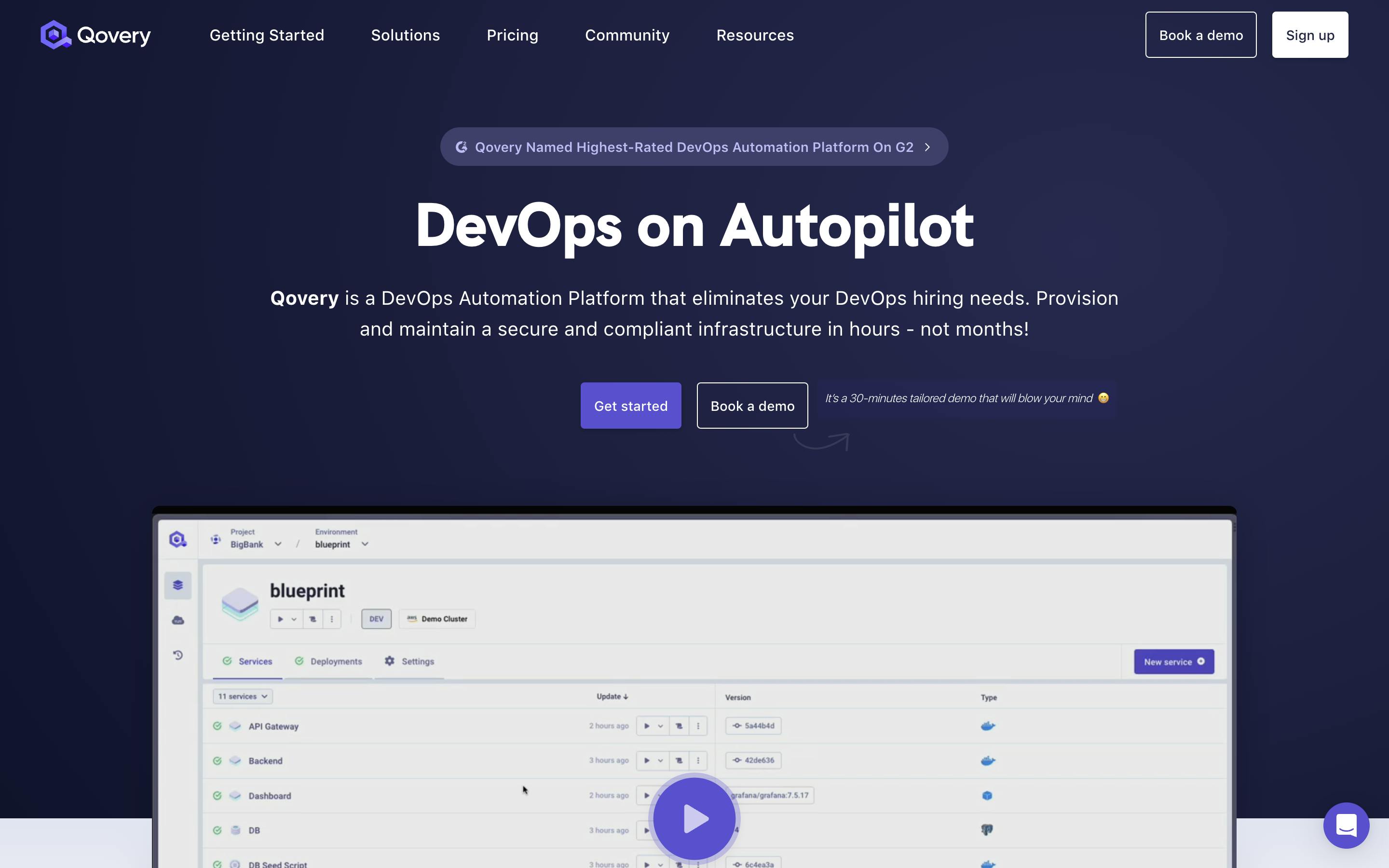
Key Features:
- Free for individual developers.
- Local Mode for seamless testing and deployment of Kubernetes environments.
- Powerful CLI that simplifies environment creation and management.
- Automates DevOps workflows, reducing operational complexity and human error.
- Integration with Docker, Kubernetes, and popular cloud-native tools.
How is it different from Docker Desktop?
While Docker Desktop is primarily a container management tool, Qovery is a comprehensive platform that extends far beyond. It abstracts the complexities of Kubernetes, allowing you to run and manage entire environments locally using the same infrastructure you would use in the cloud. This provides a unified developer experience from local testing to production, something Docker Desktop doesn't offer out-of-the-box.
Pricing:
- Free tier: Up to 3 applications with limited features.
- Team plan: Starting at $49/month.
- Enterprise plan: Custom pricing.
Strengths:
- Unifies local and production environments for a consistent workflow.
- Significantly simplifies Kubernetes management for developers.
- Automates complex DevOps tasks, freeing up development time.
- Offers greater control by deploying on your own cloud.
Weaknesses:
- Focuses on Kubernetes, which may be more than what simple Docker users need.
- Has a smaller community compared to Docker.
Qovery stands out as a powerful alternative for teams that want a comprehensive solution for both local and cloud development without sacrificing ease of use.
Ready to modernize your workflow?
🚀 Sign up for Qovery’s trial. 📅 Book a demo to discuss how Qovery can accelerate deployments for your team.
#2. Rancher Desktop
Rancher Desktop is a free, open-source platform designed for developers who are deeply involved in Kubernetes. It provides a simple way to run Kubernetes and containerized applications on your desktop, with native support for both Docker and containerd.
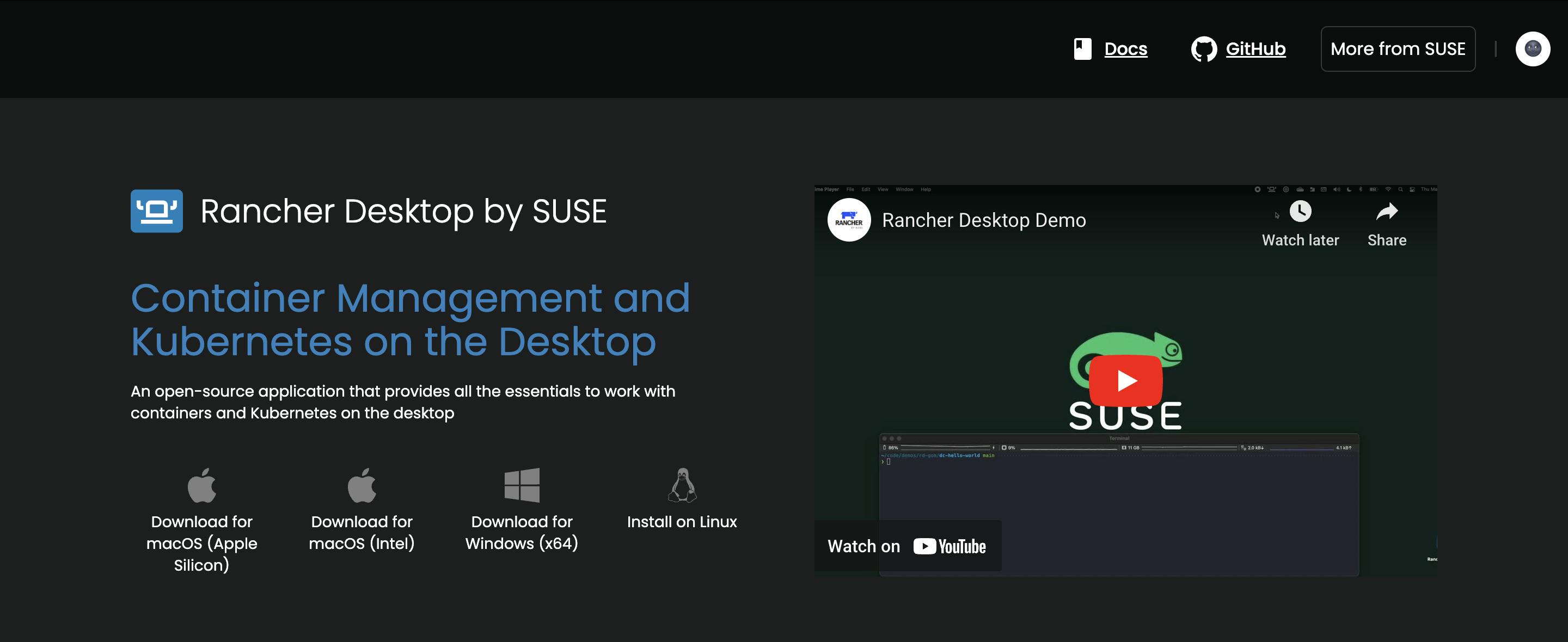
Key Features:
- Native Kubernetes support right out of the box.
- Compatibility with Docker and containerd for maximum flexibility.
- Cross-platform support for Windows, macOS, and Linux.
- Free and open-source.
How is it different from Docker Desktop?
While Docker Desktop includes Kubernetes, Rancher Desktop is fundamentally Kubernetes-centric. It’s built from the ground up to provide a robust Kubernetes environment for local development. Its open-source nature and compatibility with 'containerd' give it a more flexible, vendor-neutral approach compared to Docker's proprietary licensing model.
Pricing:
- Free and open-source.
Strengths:
- Excellent choice for teams focused on Kubernetes development.
- Cross-platform compatibility ensures a consistent experience.
- Robust and flexible with support for different container runtimes.
Weaknesses:
- Its strong focus on Kubernetes might be overkill for developers who only need basic container functionality.
- The UI and overall experience may not be as polished as Docker Desktop.
#3. Podman Desktop
Podman Desktop offers a secure, daemonless alternative that provides a familiar Docker-compatible CLI and a user-friendly interface for managing containers and images. It is built on the 'Podman' engine, which operates without a background daemon, making it inherently more lightweight and secure.
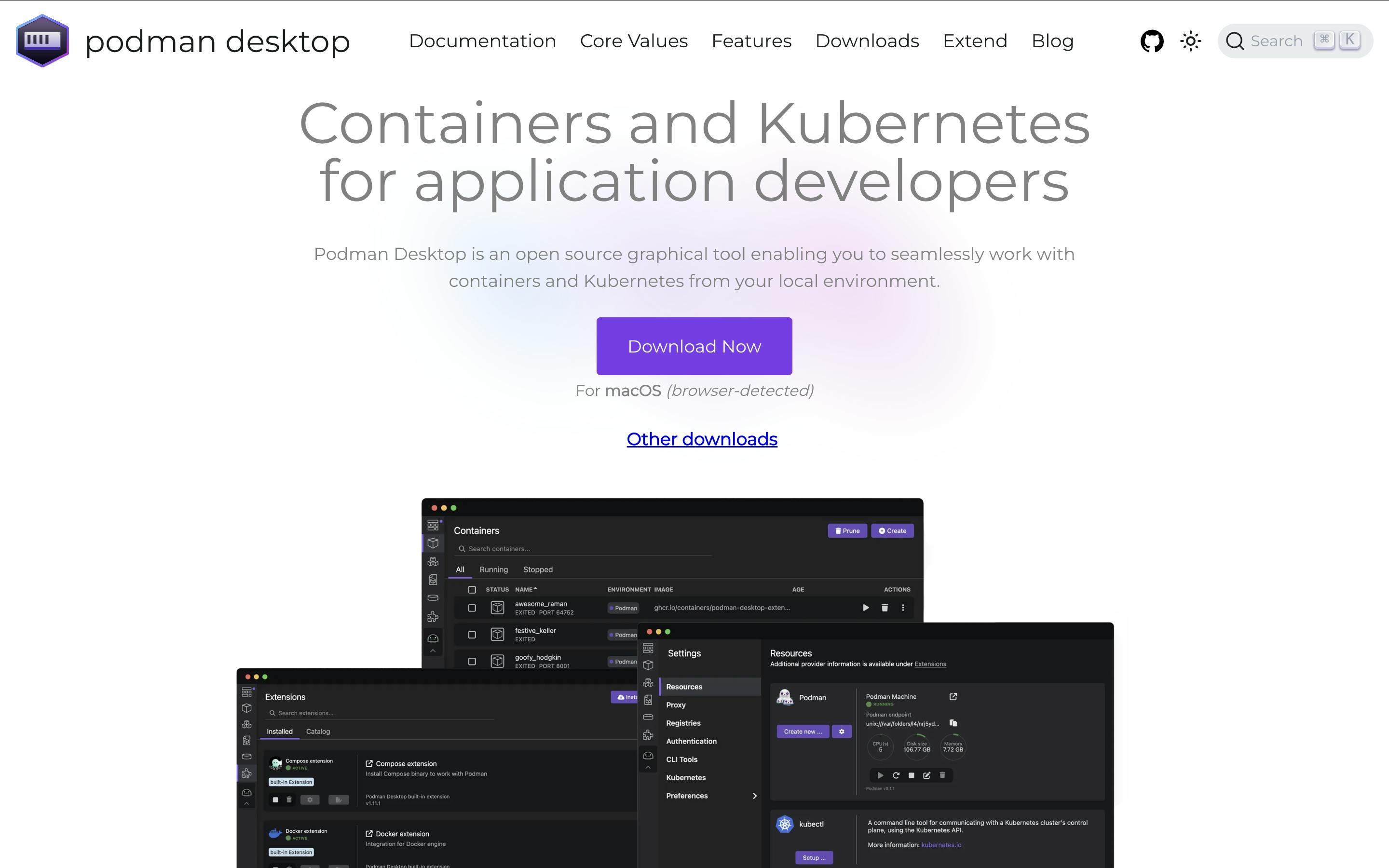
#Key Features:
- Daemonless architecture for enhanced security and a lighter footprint.
- Docker-compatible CLI for a seamless transition.
- Rootless containers by default, which improves security.
- Seamless Kubernetes integration for managing pods and deployments.
- Open source and free.
How is it different from Docker Desktop?
The key difference is its daemonless design. Docker Desktop relies on a background daemon to manage containers, which can be a security concern and consume system resources. Podman Desktop, by contrast, runs each container as a standard user process, making it inherently more secure and lightweight. This is ideal for developers who prioritize security and a minimal resource footprint.
Pricing:
- Free and open-source.
Strengths:
- Enhanced security due to its daemonless and rootless design.
- Lower resource consumption and overhead compared to Docker Desktop.
- Familiar command-line interface makes it easy to adopt.
Weaknesses:
- Requires a different mental model from daemon-based tools.
- Some advanced Docker features like Docker Swarm are not supported.
#4. OrbStack
OrbStack is a fast and lightweight Docker alternative designed specifically for macOS users. It focuses on performance and simplicity, offering a solution that is significantly faster and uses fewer resources than Docker Desktop on the same machine.
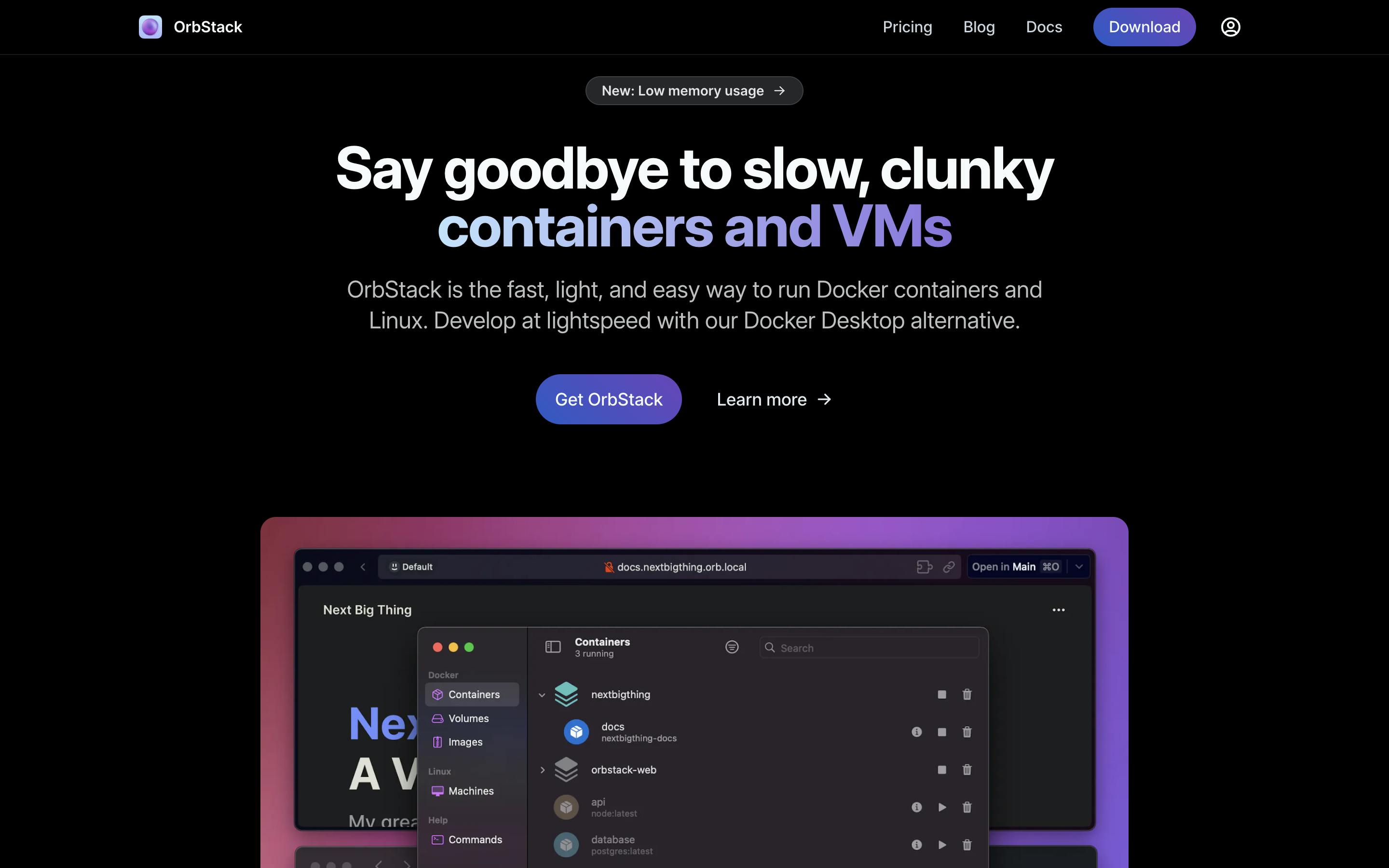
Key Features:
- Extremely lightweight and fast.
- Optimized specifically for macOS.
- Simple interface with Docker compatibility.
- Low resource consumption.
How is it different from Docker Desktop?
OrbStack’s primary advantage is its performance on macOS. It uses a different virtualization layer and is highly optimized to run containers and Linux environments more efficiently than Docker Desktop. This results in faster startup times, quicker container execution, and a much lower impact on your Mac's battery life and CPU usage.
Pricing:
- Free tier: includes basic features.
- Pro tier: offers more advanced features like managed Kubernetes and custom DNS.
Strengths:
- Unparalleled speed and efficiency for macOS users.
- Simple and intuitive user experience.
- Low resource usage, making it ideal for laptop users.
Weaknesses:
- Limited to the macOS platform, making it unsuitable for cross-platform teams.
- Lacks the extensive features and ecosystem of a more generalized tool.
#5. Colima
Colima (Containers on Lima) is a lightweight, command-line-focused runtime that provides a Linux virtual machine for running Docker on macOS and Linux. It is a direct and simple alternative for developers who prefer working in the terminal and don't require a GUI.
Key Features:
- Simple CLI interface with sensible defaults.
- Supports Docker and containerd container runtimes.
- Minimal resource usage compared to Docker Desktop.
- Open source and free.
How is it different from Docker Desktop?
Colima is a much more minimalist and resource-efficient solution. It's command-line only, eliminating the overhead of Docker Desktop's GUI and extra services. It leverages Lima to provide a simple VM environment, giving developers a fast and lightweight way to run containers without the extra features and resource demands of Docker Desktop.
Pricing:
- Free and open-source.
Strengths:
- Extremely lightweight and fast startup times.
- CLI-focused design is ideal for power users and automation.
- Gives developers precise control over resource allocation.
Weaknesses:
- Lacks a graphical interface, which can be a drawback for some users.
- Requires a separate installation of Docker CLI and other tools to get a full development environment.
#6. Finch
Developed by AWS, Finch is a command-line client designed to simplify the container development experience for macOS and Linux users. It bundles several open-source components like 'containerd', nerdctl, and Lima into a single, user-friendly package.
Key Features:
- Single CLI for interacting with containers.
- Bundles containerd, nerdctl, and Lima for a streamlined experience.
- Supports both AMD64 and ARM64 architectures.
- Open source and free.
How is it different from Docker Desktop?
Finch is a curated, all-in-one package of open-source tools, whereas Docker Desktop is a proprietary, monolithic application. Finch’s approach is to provide a single, simple command line interface that uses industry-standard components under the hood, giving developers a lean and customizable environment without vendor lock-in.
Pricing:
- Free and open-source.
Strengths:
- Easy to install and get started with a single command.
- Uses a stack of well-respected, open-source tools.
- Provides a simple and familiar CLI similar to Docker.
Weaknesses:
- Primarily focused on macOS and Linux, with limited Windows support.
- Being a newer project, its community is smaller than other alternatives.
#7. Minikube
Minikube is a tool that allows you to run a single-node Kubernetes cluster on your local machine. While not a direct container runtime, it can be used as a Docker Desktop replacement by utilizing its built-in container management features and pointing your Docker CLI to the cluster.
Key Features:
- Local Kubernetes cluster for development and testing.
- Built-in container management that can be used with the Docker CLI.
- Supports multiple drivers, including Docker, Podman, and VirtualBox.
- Free and open-source.
How is it different from Docker Desktop?
Minikube's primary purpose is to run Kubernetes, not just individual containers. This makes it a more advanced tool for developers who need to work with Kubernetes directly. It provides a more realistic local environment that mimics production clusters, which is an advantage for DevOps and platform engineers.
Pricing:
- Free and open-source.
Strengths:
- Provides a full-featured, local Kubernetes environment.
- Ideal for developers who want to learn and test Kubernetes applications.
- Works across different drivers and operating systems.
Weaknesses:
- Heavier than a simple container runtime due to the overhead of a full Kubernetes cluster.
- Can be more complex to set up and manage than a simple container tool.
#8. Buildah
Buildah is a specialized tool for building OCI-compliant container images from scratch. It is often used in conjunction with other tools like Podman to create a full container workflow, but its focus is purely on the image-building process.
Key Features:
- Daemonless and rootless image-building.
- Fine-grained control over each layer of an image.
- Supports building from Dockerfiles or using scripts.
- Open source and free.
How is it different from Docker Desktop?
Buildah is not an all-in-one solution like Docker Desktop; it is a single-purpose tool for building images. This modular approach provides greater security and flexibility. Unlike Docker's build process, Buildah allows you to directly manipulate image layers, offering a more granular level of control that is highly valued in CI/CD pipelines.
Pricing:
- Free and open-source.
Strengths:
- Highly secure due to daemonless and rootless design.
- Provides exceptional control over the image-building process.
- Ideal for creating minimal, highly optimized images.
Weaknesses:
- Cannot run or manage containers on its own.
- Requires pairing with a separate tool like Podman for a complete workflow.
#9. Nerdctl
Nerdctl is a command-line client for containerd, the industry-standard container runtime that powers Docker. It provides a Docker-compatible CLI, making it a familiar and lightweight alternative for developers who want to interact directly with the containerd runtime.
Key Features:
- Docker-compatible CLI for easy migration.
- Leverages containerd, the high-performance core runtime.
- Supports Docker Compose for multi-container applications.
- Open source and free.
How is it different from Docker Desktop?
Nerdctl bypasses the extra components of Docker Desktop and talks directly to the containerd runtime. This results in a leaner, faster, and more performant experience. While Docker Desktop provides a full-featured application with a GUI, Nerdctl is a CLI-only tool that gives you direct access to the core engine.
Pricing:
- Free and open-source.
Strengths:
- Extremely fast and lightweight.
- Offers a familiar command syntax for Docker users.
- Ideal for developers who value performance and a minimal footprint.
Weaknesses:
- Requires a bit more setup than a bundled solution.
- Lacks the graphical interface and additional features of Docker Desktop.
#10. Multipass
Multipass is a tool from Canonical (the creators of Ubuntu) that makes it easy to launch and manage Ubuntu virtual machines on your desktop. While not a container tool itself, it can be used to create a VM that runs the Docker Engine, effectively acting as a replacement for Docker Desktop's underlying virtualization.
Key Features:
- Quickly launches Ubuntu VMs with a single command.
- Easy resource allocation for CPU, memory, and disk space.
- Supports Windows, macOS, and Linux.
- Free and open-source.
How is it different from Docker Desktop?
Multipass is a VM manager, not a container manager. It gives you the full control of a Linux VM, into which you can install any tools you need, including Docker Engine. This provides greater flexibility and control than Docker Desktop's managed VM, but it also requires more manual setup and management.
Pricing:
- Free and open-source.
Strengths:
- Gives you full control over your development environment.
- Ideal for developers who need to test on a specific version of Ubuntu.
- Lightweight and easy to use for managing VMs.
Weaknesses:
- Requires manual installation and configuration of Docker inside the VM.
- Not a direct, "out-of-the-box" container solution.
#Choosing the Right Docker Desktop Alternative
When selecting an alternative, consider your specific needs:
- Workload type: Are you focused on a simple container workflow or full-scale Kubernetes?
- System resources: Do you need a lightweight solution that won't drain your laptop battery?
- Platform: Do you need a solution for a specific OS (like OrbStack for macOS) or a cross-platform tool?
- Cost: Are you an individual developer or a large enterprise looking to save on licensing fees?
Evaluate these options based on your specific development and operational needs, and choose the tool that best aligns with your workflow.
#Conclusion
The licensing changes to Docker Desktop have provided an opportunity for businesses to explore more flexible, powerful, and cost-effective alternatives. These 10 options provide excellent solutions for everything from lightweight local development to complex, production-ready workflows.
However, if you’re looking for a solution that goes beyond simple container management and offers a unified experience across local and production environments, give Qovery a try! Not only does Qovery streamline deployment and cloud application management, but it also automates many DevOps tasks, allowing you to focus on what you do best: developing.
Ready to modernize your workflow?
📅 Book a demo to discuss how Qovery can accelerate deployments for your team.
Your Favorite DevOps Automation Platform
Qovery is a DevOps Automation Platform Helping 200+ Organizations To Ship Faster and Eliminate DevOps Hiring Needs,
Try it out now!

Your Favorite DevOps Automation Platform
Qovery is a DevOps Automation Platform Helping 200+ Organizations To Ship Faster and Eliminate DevOps Hiring Needs,
Try it out now!


